
Why is my phone so slow? This is one of the most commonly asked questions about aging handsets. It seems our phones almost inevitably transform from fresh and nimble into bloated and sluggish without any obvious reason why.
There are a number of possible causes for your smartphone slowing down with age. Fortunately, a number of them are fixable or preventable with the right knowledge. Here are some things you can do.
Background apps
You’ve probably heard this one before but too many apps running in the background is a key cause for slow phones. We all accumulate apps over time and probably forget to delete the many we seldom or never use. Many of these apps require background resources, refreshing their data, connecting to the net, or monitoring some part of the system in the background for when it might be needed.
Phones have limited resources (RAM, CPU, and the like), which have to be split among all the background and high priority tasks. So lots of stuff running in the background can slow down your system when it comes to a more demanding application like gaming. Android is pretty good at managing resources, but it can’t work miracles on a bogged down system. When Android P arrives things will change, with Background Execution Limits and limited access for apps not actively in the foreground. In the meantime there are a few things you can do.
Removing old and unused applications is an important and super simple maintenance practice. Fortunately, recent versions of Android make this easier than ever, offering storage cleanup tools that can automatically delete apps you haven’t used in a long time.
To check out the services currently running on your phone, enable Developer Options by tapping seven times on the build number under Settings > About phone. From there, go into Developer Options and tap the Running services tab. Alternatively, you can run a service tracking app like Greenify or Servicely to see how these services affect your resources and battery life over time if your device is rooted. This will help identify the worst offenders, which you can uninstall to improve performance.

Full storage and fragmentation
The write speeds of NAND flash drives (internal storage memory) slow down as you fill them up, which can be why your phone feels sluggish once its memory starts to fill up. This can come about from a backlog of apps, years of undeleted photos and videos, and app cache files that get out of hand.
Fortunately, Android will display a notification once you’re running out of memory, presenting you with options to clear out unused media and app files. It’s best to keep on top of the situation before that occurs though, either by removing files manually or using your phone’s built-in storage cleaner.
Even if you don’t spot one of those “free up space” notifications, memory cluttered from age and old deleted apps can still slow down the system. This is known as fragmentation. Fragmentation also occurs due to failed memory areas that result from age and approaching the drive’s read and write cycle limit, where failed sectors can no longer be accessed.
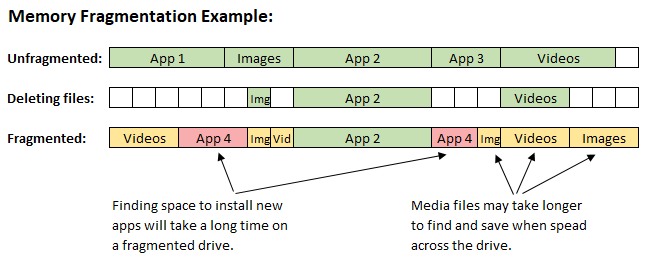
Flash memory and SSDs don’t have moving parts like older hard drives so the random read performance penalties aren’t a problem, but there can be increased latency from retrieving data from multiple unorganized blocks. Keeping track of fragmented files on a very large drive can increase scanning time and there is a notable performance penalty for writing data to fragmented flash storage, as locating available free spaces is a problem.
Android and drive controllers do a reasonable job of keeping flash memory from becoming too fragmented via trimming. However, as your memory fills up, it becomes increasingly difficult to move and save new files and apps due to the lack of spare space. If your memory is full or sluggish, a factory reset to wipe it clean (after you’ve saved your data elsewhere, of course) should solve the problem, unless the flash drive is simply too old. It’s also better to save pictures, music, movies, and other files that are changed regularly to a microSD card rather than flash memory because microSD cards can be replaced once they age. Cloud storage is another good option for large files like music, videos, and so on.

Battery age
Batteries age too — it’s one of portable electronics biggest problems. After two or maybe three years of service, battery capacity falls and our devices can no longer last a day on a full charge (check out these battery charging tips to prolong that). Another part of this aging process is an increase in internal resistance within the battery from electrode film build-up.
Internal resistance has two effects on performance. Higher resistance causes the output voltage to fall during a high current draw (V = I2R if you remember your physics lessons). This is known as voltage droop. This wasted energy is then dissipated as heat, causing the battery and other phone internals to warm up, which is bad for performance.
CPUs are sensitive to temperature, so the phone’s power management controller might dial back the processor’s speed if the phone becomes too hot due to an old battery. CPU and memory running at high clock speeds also require more current and therefore induce a higher voltage drop. A very old battery might not be able to provide both the required current and a stable voltage, which means further dialing back peak speeds or risk execution errors.
Aging batteries have a knock-on effect for processing and storage components.
Last year’s iPhone CPU throttling update issued after degrading batteries is a prime example of this type of problem. A number of Android manufacturers claim they don’t follow the same practice, at least not with software updates, and it’s unlikely they’re driving their chips so hard they can’t accommodate eventual drops in battery voltage. Nevertheless, a less stable power supply makes it tougher for CPUs to maintain their highest clock speeds and is just as problematic for RAM and ROM reads and writes.
At its worst, a failing battery can cause enough power issues throughout the system that a phone will reboot. The only solution to this problem is to replace the battery with a new one. Unfortunately, the latest high-end smartphones seal their batteries in, meaning difficult DIY repairs or sending your phone away for an expensive replacement from the manufacturer.
Failing memory
As well as aging batteries, flash memory and RAM suffer from the effects of time too. Flash memory is graded with a maximum number of write cycles. This is because the program/erase process causes a deterioration of the oxide layer that traps electrons in a NAND flash memory cell, eventually making them unsuitable. Just like batteries, memory capacity degrades over time. This certainly doesn’t help with the fragmentation issue mentioned above, and it increases the number of writing errors as time goes on, which slows down the memory from the user’s perspective.
Some level of redundancy is built into memory chips so new sectors are introduced as old sectors become worn out. Ultimately, the lifespan of your memory will depend on how much new data you save. In general, you should easily see between two and three years of use. Many chips can last between five and 10 years.

OS and app updates?
Another very common theory for devices slowing down as they age is that operating systems like Android and iOS, as well as the applications that run on them, become more resource heavy as they are continually updated, to benefit from the latest and greatest hardware. Therefore our old smartphones with dated hardware struggle to keep pace.
I am personally skeptical about this theory, at least in the Android space. Most devices don’t see OS updates past two years, so they aren’t running more demanding versions of Android anyway. Additionally, the minimum requirements for Android haven’t massively changed between iterations. An old phone with 1GB of RAM isn’t suddenly unable to run Oreo or Android P. IOS is a different matter.
Very old phones might struggle with newer apps and games.
It’s possible some apps become more demanding over time as more features are added. Facebook is definitely more bloated than it was five years ago. However, most apps only consume tens or low hundreds of MBs of RAM, rather than GBs. Most applications are also designed with battery life in mind, rather than peak performance, because consumers will likely remove major battery drainers — especially now that Android alerts users to battery draining apps (games being the obvious exception of course).
While more demanding software is a potential contributor to devices appearing to slow down, I think it’s a minor factor.
The nocebo effect
If none of the above is crippling your phone’s performance, it’s possible expectations are playing a role in our perception. We’re constantly being told how fast and superior new products are, which can instill the notion that old products must be slow by comparison. In reality, generational performance improvements are negligible in day-to-day tasks. Older devices that have been well looked after can function just fine for years.
Time spent with a phone lets us pick out the niggles and problems we simply didn’t spot when they were shiny and new. We inevitably become more aware of those slightly longer than ideal loading times and app stutters, but it doesn’t mean our phone is broken.
Smartphones do slow down over time, that’s just an unfortunate fact due the lifespan of the components inside them. But we can take steps to keep our handsets in good shape, so be sure to check out our guide to keep your phone in tip-top condition.
[ad_2] Tech News code
Tech News code








